Antel Uruguay installs the ZTE F660 router on every Fibra Optica Internet access (as far as we know!). The user and password provided with the router (user/user) will just give you an access of about 5% of the routers menu. This is enough for most people, but if you want to access special functions, you need full administration rights. That's why we've collected some of the user credentials for the F660. - Actual link to the Antel Hardware Support page. (02.2017)

User credentials
Standard IP: 192.168.1.1
Standard-User: user
Password: user
For only Port-Forwarding please use this data
User: instalador
Password: wwzz2233
Superadmin access to all menu items
user: admin
pw: Ql52jP23
This works for me, or try one of these:
5DhD64Je
Nh83L22s
nP19FWy5
F4l_qu3Z
Mo23ZE1e
nP19FWy5?
Menu overview
Here you can see an excerpt of the menu structure of the complete menu with admin rights. So you may be able to find a function you are looking for.
There is also a voip item, but we didn't test it so far.
Network
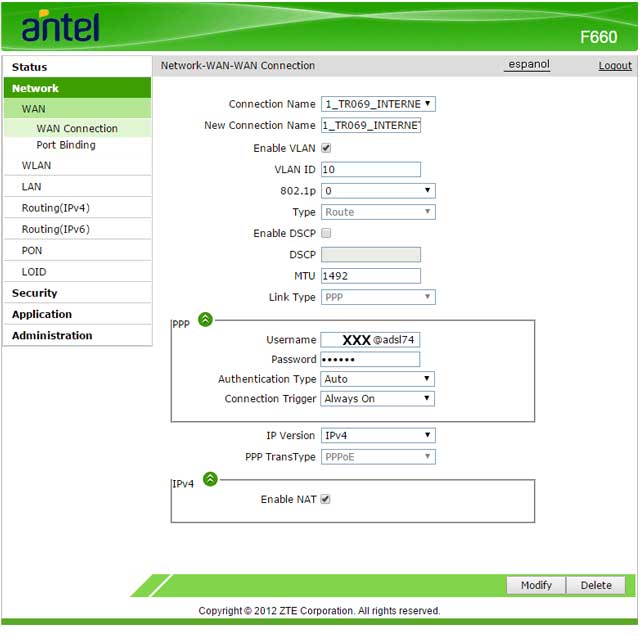
WLan
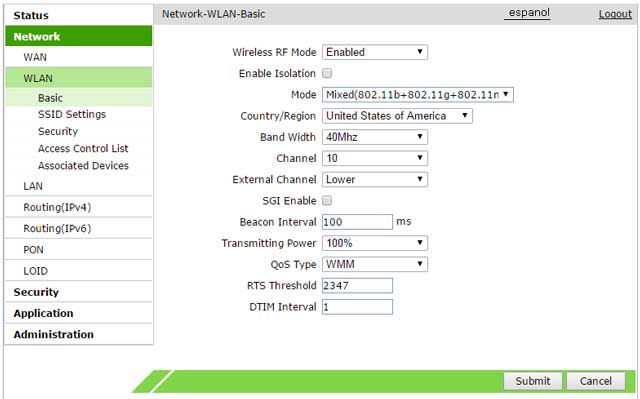
LAN
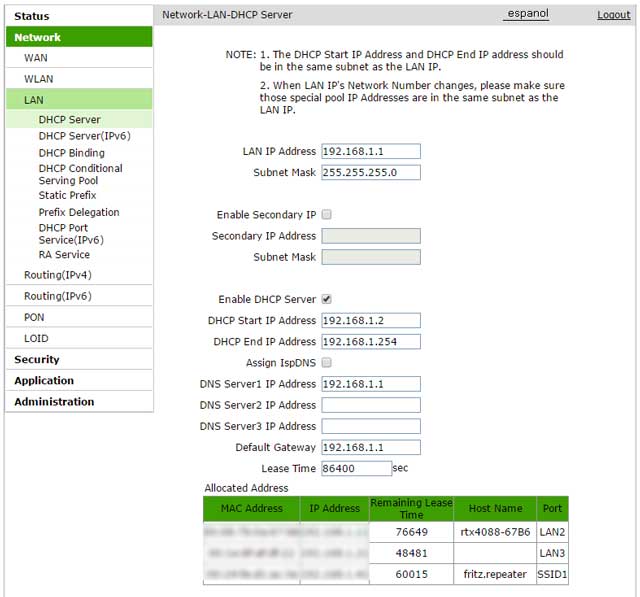
Security
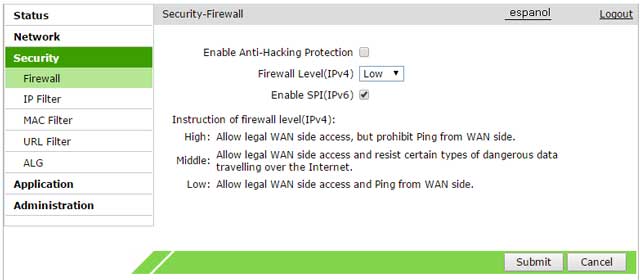
Application
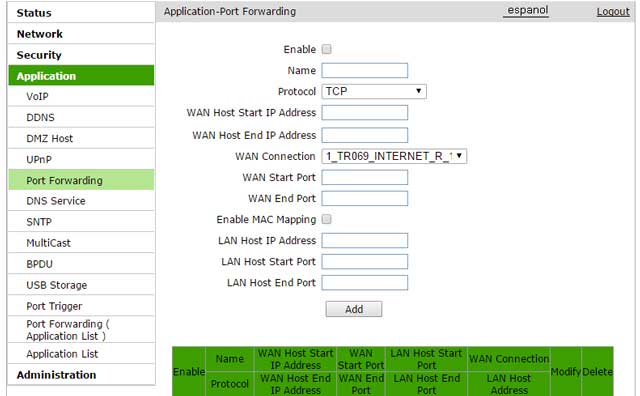
Administration
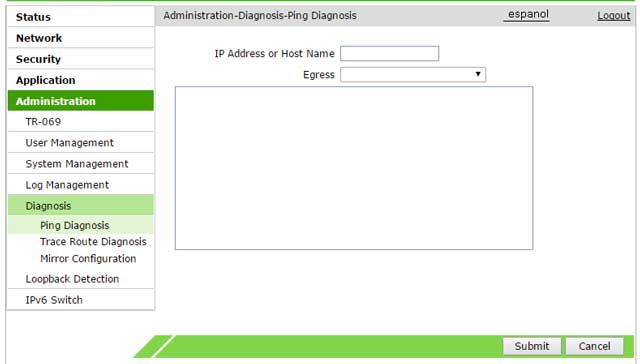
| If you need more information about the functions or help to prgramm it, please send a mail to info@cstc-uruguay.com, or use our contact-page. Thank You! | ||



