In Microsoft Windows the settings are not easy to find. While in Windows 7 the most settings are accesible via the system control panel, starting with Windows 8 a lot of parameters can be changed in the settings menu and some are accessible over the classic control panel. Sometimes this may be a bit confusing.
To get one folder with all settings Microsoft has implemented a hidden "God Mode".
.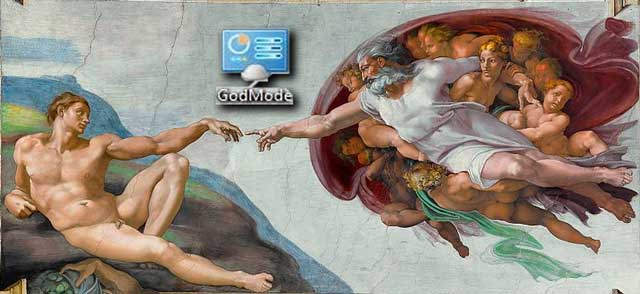
GodMode is a cetain folder that let you see all control panels at once; there you'll be able to do anything, from adding clocks for different time zones to defragmenting your drives. It is not a hack to get it activated!
It is the same procedure for Windows 7, 8 and 10, so lets start!
God Mode Setup
To enable GodMode, right-click on the desktop and click New > Folder.
Copy and paste the following* into the folder name:
GodMode.{ED7BA470-8E54-465E-825C-99712043E01C}
![]()
As soon as you confirm the folder name the folder-icon changes in a system-icon.
If you open the folder you see all the available setting items. In Windows 7 you can access over 270 settings with god mode!

But! Be careful with all the possibilities you've got and don't try to play God!
In case of any questions about "God Mode", please send us a mail to info@cstc-uruguay.com or use our contact page. Thank you!



