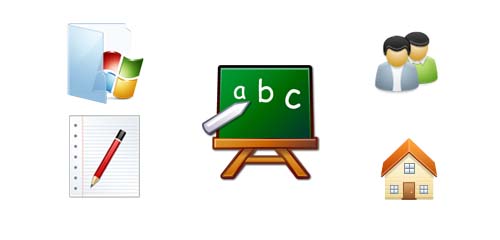Training@Home
You need assistance with the handling of your Windows-PC, your Android tablet, cell phone or smartphone?
But you would prefer to get the explanations at your device at your home?
Maybe you need some advice for the use of internet, or you are a newbie in the IT-World and need a basic training in the handling of PC keyboard and mouse?
We all have to start from scratch!
Also with an advanced age you will have a lot of fun and some things will make your life easier using a personal computer. We welcome everybody: Seniors that are willing to learn something new, IT-greenhorns and advanced PC users with special requirements!
No Problem. We can offer you individual training in German and English language. We will be pleased to visit you at home to help you there.




For all popular Microsoft operating systems, starting with MS-DOS up to Windows 8,
as well as smartphones, tablet PC with Windows Phone, Android or Nokia Systems, we are able to help you.
Installation and Configuration of Software
Of course, we install and configure operating systems and application software and instruct you in their use, even at your home.
Here is a small selection:
:
Adobe Creative Suite/Cloud (Photoshop, Premiere, After Effects)
Microsoft Windows, Office etc.
Maxon Cinema 4D
Softengine Büroware
Tobit David
.. more on request.
| Please send your questions with our Contact Page, we will contact you asap. | ||
Explanations to the text:
Android
Operatingsystem for mobile phones, tablets, TV, car systems and wearables developed by Google.
Tablet-PC
Flat handy pc with touch sensitive surface.
IT
Short form of Information Technology.
end faq

Together we analyze your needs for bandwidth and speed for Internet access, help in selecting and applying of hardware and set up access for you. If necesarry, we are able to install and connect the suitable network cable too.
We help you with the configuration of routers, WiFi networks (over greater distances or big areas).
| Do you have any questions? Please use our contact page, we will contact you asap. | ||
Explanations to the text:
DSL
Digital Subscriber Line. This refers to a transmission standard for data over a copper cable with high transfer rates (up to 1000 Mbit / s). This is the most often used technique for data transmission worldwide and had replaced transmission via modem and ISDN.
Modem
Modulator / demodulator is a device to exchange digital signals over long transmission paths between two digital devices. This technique was used between 1970-1990.
GPRS
General Packet Radio Service (GPRS) is the name of a service for data transmission in mobile networks. GPRS is used for data transfer from mobile devices or in areas with inadequate supply of Internet access via cable, but with coverage of mobile networks. Mostly used in rural areas or outside the big cities.
end faq

From a smartphone to a home server, we will find the appropriate hardware for your needs.
It is not always easy to know what hardware is needed to accurately perform the works that are encountered daily.
Most of the computers that are available in the store are sufficient for the daily work with a web browser and word processing. For special applications or reliability, things look quite different.
Software for video editing or extensive image editing needs another hardware than standard software. Furthermore it is an advantage to start with a proper backup strategy as from the beginning. A PC in the living room for TV, Video and Internet for example, doesn't need more than 30 watt of power these days, when the appropriate components are combined. We will assemble exactly these components for your projects, needs and wishes.
Your PC is not doing what you are expecting, or is having issues with the hardware?
You need help with setting-up software or hardware or how to configure a smartphone or tablet PC?
If you need assistance with this kind of problems and decisions we are the right partner for you.
For more than 10 years we satisfied our customers in Germany. Without this customer satisfaction, we certainly couldn't survive in the German market all this time.
| If you have any questions or need assistance, please feel free to use our contact page | ||

Quick help without travel time for private user systems, or low-cost care and remote maintenance of business systems worldwide. Due to the time difference between Uruguay and Europe from 3-5 hours, it is much easier for us to check your systems, or to perform maintenance outside your working hours.
Or do you even need quick help, or a little support within Uruguay? Then we are able to help you from our location via a remote control software, without driving to you house.
All you need is a working system and a working Internet connection, then we can control your PC from here as if we would be sitting right in front of it.
Our customers in Germany appreciate these services very much because we can take care about their systems during normal working hours in Uruguay, without interfering the operations.
| If you want to ask for prices and services, please use our contact page. | ||

Data backup Home PC
Are you sure that your holiday pictures, the wedding videos and all your other data you have created are really save?
Just yesterday everything was o.k! - this is what a lot of our customers said.
There are no hard disks which will last forever and there is no virus protection which will protect you for 100%. Therefore, a good data backup is essential today.
What kind of backup system you will use will depend on how much time you want to invest in the recovery of a useless system.
A backup of your pictures will only bring you back the pictures, but not the whole system including the programs. Within the last 15 years we never met a customer who really knew what software will be important for the work or even which software was installed before the computer crashed. Systems are growing over the years and home users seldom have lists of installed software and tools. Most of them realized what's missing when they want to use it after a problem occurred. But then the license or the CD is missing to be able to install it again.
So there are a lot of good reasons to have a working data backup!
A backup should work quietly and quickly as possible, otherwise you will lose the wish to use it. The running time was the biggest problem in the beginnings of home PC data backup. More than 50% stopped using it because it took too much time.
What will be a useful data backup?
A combination of soft- and hardware which is able to backup the complete system in a short time and also recover your data as fast as possible that you are able to continue working within minutes or hours.
We will advice you to get the best data backup system for your needs.
Data backup for server systems
In this section a little bit more effort is necessary, because it may be necessary to be able to access several past backups.
Here tape drives are mostly used for the backup in addition to hard drives and also "Cloud" -storage is gaining popularity. Also, it is crucial to have a good software that takes care of the daily backup and all the exceptions.
Virus safety and removal
As mentioned above, a 100% protection is not possible, unless you never use any data and media from outside, no internet and email. Nowadays this is almost impossible. By opening an infected email from a supposed friend, a click on a link and very often through the use of illegal software and games you quickly have the "pleasure" of an infected computer.
Limit the damage
After a supposed virus or malware attack at first it's time to limit the damage. This means, it will be the best to stop working with an affected device is to prevent further spread. It could be very useful to have a 1:1 data backup before virus removal, because you can never be sure what will be removed or what is really infected. Also, it is much easier to perform virus scanning with the removed hard disk attached to another clean system. Usually total virus removal isn't possible on an affected system.
One thing applies to all: either I can live without my data or I do have to protect them.
The test results of the past 10 years have consistently shown that there can be no comprehensive protection by free programs that are available in the internet. Almost all of these suppliers have a paid-for full program and they all have no money to give away.
We will be pleased to advise you to find a suitable solution for your data security.
| Please use our contact page if you have any questions about data security, backup or virus protection. | ||
Explanations to the text:
Cloud, Cloud Computing
This means the storage of data, or to run programs on remote computers and data centers.
Malware
These are programs which will execute faulty or unwanted functions on a computer.
Computer virus
A computer virus is a software program that spread themselves and reproduce. These are then have the possibility to make changes to software and hardware and will be able to spy for information and keystrokes (Trojans).
end faq
Every user of the Internet is part of a network. However, if you want to access multiple devices simultaneously on a single source, you will need an internal network and in some cases a dedicated server.
Due to the digitization in the consumer electronics market, like Smart-TV and music systems, it is almost common to store media data, such as videos and MP3 music at a central place. So all the several components are able to access this data. Whether via Internet on cloud servers like Microsoft OneDrive (formerly SkyDrive), Dropbox, Google Drive, etc., or home entertainment systems with storage - you definitely need a network.
In former times cables were more common, nowadays WiFi networks are used more and more to provide a shared infrastructure. But for sure, a cable is still the most reliable connection.
Access for everybody with your authorization but not for everyone!
Our goal is to find out the necessary configuration for your environment and to install it, based on discussions with you.
| If you need advice or have any questions to this topic, please use our contact page. | ||